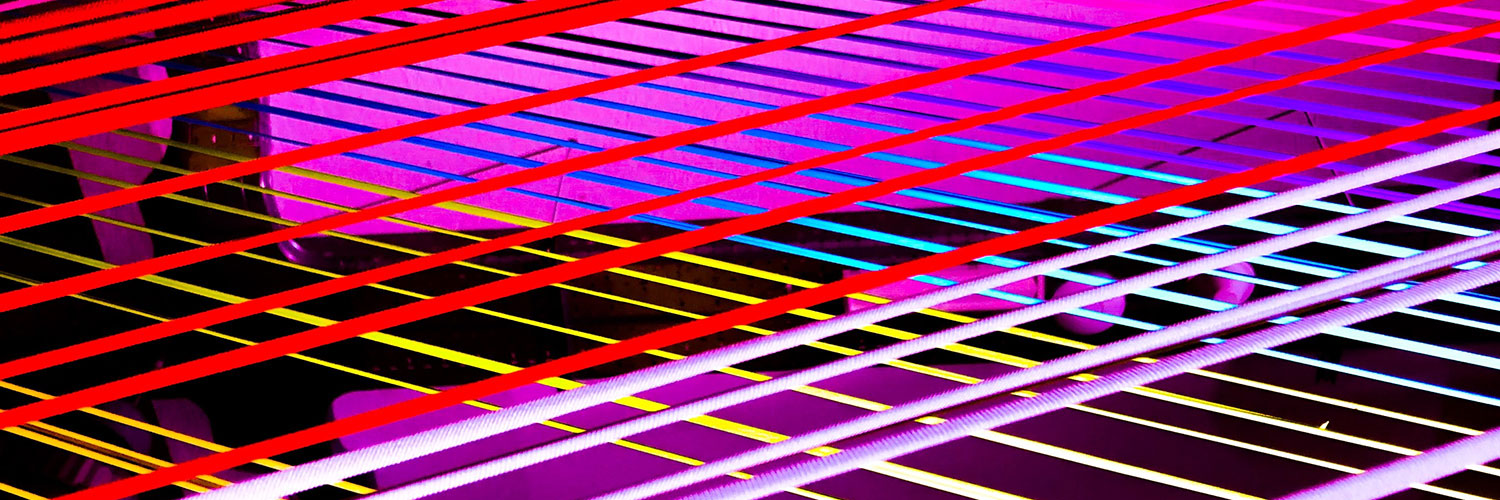Featured Image
Your labmark has an option for a featured image (or header image). This image represents the contents, mood, or theme of a post or page. Posts and pages both can have a single featured image. Keep in mind that a featured image should be at least 1500px wide and preferably less than 250kb.
Setting a Featured image: Open the editor of the post or page where you want to display your custom header image, select the document mode and locate the Featured Image module on the right in the document mode. Click to set the Featured Image. You can upload an image directly to your library or choose an existing image.
When uploading images to your site, follow these guidelines:
File types: Save images in .jpg, .gif, .png or .pdf format only, .psd, .tff, and .doc files aren’t web-compatible.
File size: though the limit for individual image upload is 20 MB. We recommend using image files of less than 250 KB for best results. When it comes to image size, bigger isn’t always better, as uploading multiple large images can affect site performance. If you’re adding multiple images to a page, keep your in mind that even if all your photos are under 250 KB, if you have a large number of images on a page it can cause issues such as slow loading speeds.
Image names: An image’s name acts as alt text. It tells search engines what the image is about. Keep that in mind if you want your image to show up in image searches.