.gif)
Module Journey
| Created | |
|---|---|
| Tags |

⤵Filling the module

Inside the consolidated distribution warehouse, the packages for one destination are stored next to eachother on big shelves, where they are kept untill the delivery. They are moved as far to the front of the delivery chain as possible, to be safe from delivery hiccups. Normally stock is held far back to minimise it, but since these products are already sold it is deemed better to have them ready to go. Cooled products (food, flowers, etc.) will be joining at the latest possible movement to prevent them turning bad. A bigger overview of possible warehouse solutions can be found in the components page.
The video above is an example of what filling the module might look like. The packages are gathered untill a consumer orders delivery. Depending on the amount of things that need to be delivered, the size of the module is determined. The conveyer belt takes the packages to the right module, where they are put inside. Once the module is full, it can be closed and automatically locks untill the consumer opens it with their phone. The NFC chip is then reprogrammed with the adress corresponding to the packages inside.
⤵Loading the van
When the van arrives to the warehouse, it can be loaded. The employees scan the NFC tag in the module, and the van shows them through light-feedback where the module should be placed. All lights are red at first, but the spot where the module should go turns yellow. Once the module is placed in the right spot, a confirmation light flashes green. After which the light turns red again, indicating it does not want to be touched anymore. The electromagnets under the rail keep the modules locked to the van.
🔄Transfer to messenger
RFID technology will recognise the messenger, and stop the electromagnetic magnets from making their modules snap to the rack, therefore allowing it to be taken off. The modules that should be picked up will turn green to identify themselves to the messenger. When the messenger has taken them off, he or she can scan the NFC tag. This will give them the route and adress of the package, as well as sending a notification to the consumer that the package is on it's way and almost there.
✅Delivery
When it is time for the module to arrive, the messenger will be standing in front of the consumers door at the predetermined time and hand over the module. Due to the flexibilty of the modular system (each free messenger can just pick up your module), great precision in delivery times can be achieved.
⏏ Opening the module
To open the module, consumers scan the lock with their phone. The NFC chip inside recognises them as being the module owner and releases, allowing them to access their packages. This increases safety during the delivery process, as stealing packages from the messengers becomes less attractive.
↩Retrieving module
When the messenger comes to the door, empty modules can be handed back, possibly filled with return packages. Consumers will have indicated whether this is the case beforehand. Messengers scan the NFC chip to confirm that they have indeed received the module.
🔄Transfer to van
RFID technology will recognise the messenger, and the empty spot on the rack where the module is supposed to go to will turn orange, allowing it to be put back. As soon as the magnets make contact the electromagnetic field makes them stick together tight. The light flashes green since users prefered to have a confirmation signal. Then it turns red to indicate the module should not be touched again.
🔃Refill
When returning to the distribution warehouse, scaning the NFC tag indicates whether modules contain return items. These returns go on a seperate conveyer belt, were they will be send back into the delivery chain. The then empty modules are either stored away, or put back to be filled up again.
Here this journey ends, to see another one, click on this link back to the main page.
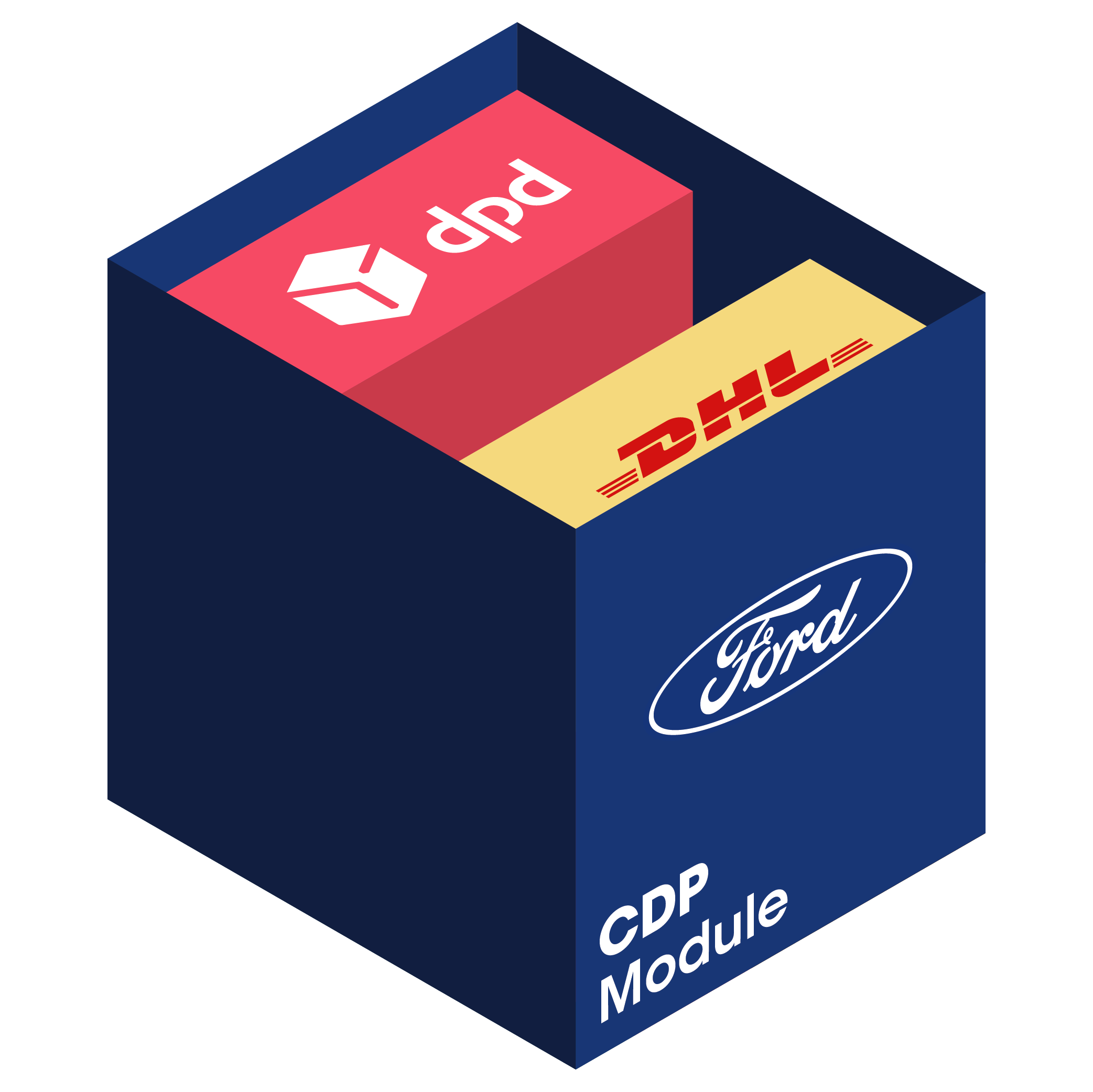 Ford Consolidated Delivery Platform
Ford Consolidated Delivery Platform