Matisse
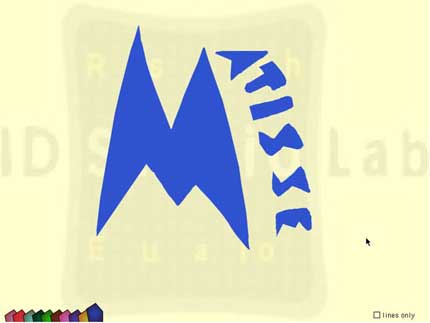
What is Matisse?
Matisse is a small freehand drawing program. It implements drawing in a way similar to cutting pieces of paper with a pair of scissors and pasting them together into collages (similar to the way how the artist Henri Matisse made some of his works).
Try Matisse?
If your browser has a shockwave plugin, you can start an online version Matisse shockwave to try it out. Set your window large enough, so you can reach the rollover palette left bottom.What to do: Move the mouse over the color palette at the bottom to pick a new colour (you don't have to click it, just 'dip your pen'; if you click on the color patches, you get a more precise color selection). Then draw outlines in the screen.
Other features:None. Save your drawing? Make screenshot.
It's difficult! I can't do precise lines!: That's the point. If you want to feel how painting with lines is different, use the click-button on the bottom right of the screen. Read more below WHY we don't support precise lines.
Why Matisse?
Matisse started as an exercise in less-mouseclicks, but the key part was the filled-outline drawing. It feels like you're cutting paper collages. But most people have learned to draw with lines (and stopped doing so around age 12). With the paper-cutting technique, you have to work in a less line-oriented, less precise manner. As a result, you focus on color, on general shape, on composition, rather than on detail and precision.Matisse follows the tinytool philosophy by NOT providing high level of control over the input. E.g., you don't get RGB sliders or other methods of choosing the whole palette. But because users cannot control colors or precise shapes, they can feel freed of the obligation of fussing to get these right.
Many people feel relieved at this. The results often have the colorful spontaneity of children's drawings, and quite a few people told us they 'dared to draw again'.
In a design context, we see Matisse as having possibilities to create mood collages, and are testing ways of choosing the palette.
